本文介绍 Vue Element UI 下的文件上传,后端采用SpringBoot。
Element UI 上传文档地址:点此
代码地址:https://github.com/saysky/petition-system-server
点击上传按钮弹出选择框,选择文件后,请求上传接口,然后返回文件URL数据,在输入框里显示

2、下载
点击下载按钮,浏览器能自动下载文件
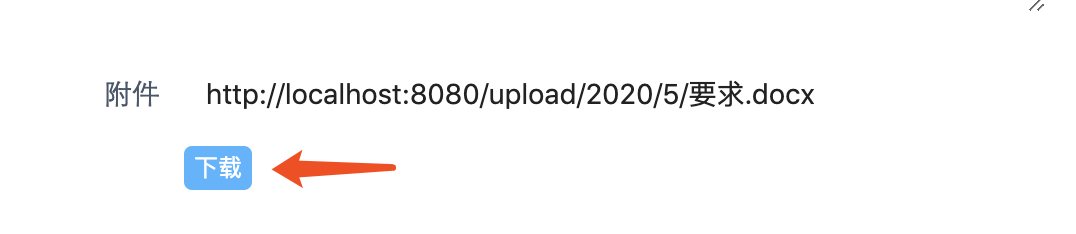
2.下载
下载完全是前台获取到文件URL后,新打开一个窗口,不涉及再次请求后台下载操作
2、FileUtil.java
这里使用了 hutool 依赖
3、静态资源映射
MvcConfig.java
完整代码可以联系博主
后端代码地址:https://github.com/saysky/petition-system-server
Element UI 上传文档地址:点此
代码地址:https://github.com/saysky/petition-system-server
一、效果图
1、上传点击上传按钮弹出选择框,选择文件后,请求上传接口,然后返回文件URL数据,在输入框里显示

2、下载
点击下载按钮,浏览器能自动下载文件
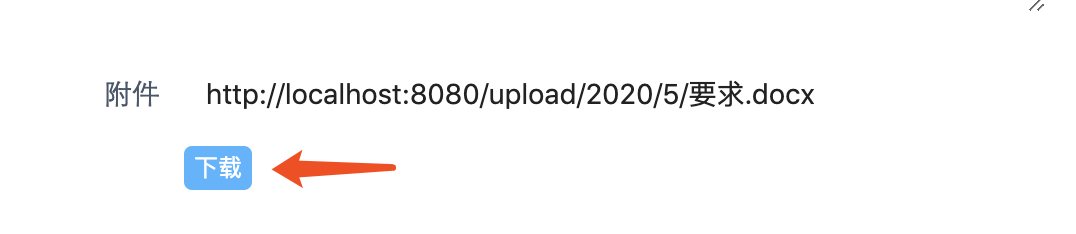
二、上传代码
1.上传<template>
<div>
<el-row>
<el-col :span="12">
<el-form ref="form" label-width="100px">
<el-form-item prop="attachmentUrl" label="附件">
<el-input v-model="attachmentUrl"></el-input>
<el-upload
class="upload-demo"
action="/api/file/upload"
:limit="1"
:show-file-list="false"
:file-list="fileList"
:on-success="uploadSuccess">
<el-button size="small" type="primary">点击上传</el-button>
</el-upload>
</el-form-item>
</el-form>
</el-col>
</el-row>
</div>
</template>
<script>
export default {
data() {
return {
fileList: [],
attachmentUrl: ''
}
},
methods: {
uploadSuccess: function (response, file, fileList) {
console.log(response);
this.attachmentUrl = response.path;
}
},
//初始化
created() {
}
}
</script>
<style>
</style>
2.下载
下载完全是前台获取到文件URL后,新打开一个窗口,不涉及再次请求后台下载操作
<template>
<div>
<el-row>
<el-col :span="12">
<el-form ref="form" label-width="100px">
<el-form-item prop="attachmentUrl" label="附件">
<el-input v-model="attachmentUrl" disabled></el-input>
<el-button size="mini" type="primary" @click="download()">下载
</el-button>
</el-form-item>
</el-form>
</el-col>
</el-row>
</div>
</template>
<script>
export default {
data() {
return {
// 这里为了简化其他代码,直接将URL写死在这里。正常是通过请求后台接口,然后赋值
attachmentUrl: 'https://oss.liuyanzhao.com/uploads/2020/05/WX20200518-142554@2x.png'
}
},
methods: {
download() {
let a = document.createElement('a')
a.target = '_blank';
a.href = this.form.attachmentUrl;
a.click();
}
},
//初始化
created() {
}
}
</script>
<style>
</style>
三、后端代码
1、上传接口代码如下@PostMapping(value = "/api/file/upload", produces = {"application/json;charset=UTF-8"})
@ResponseBody
public Map<String, Object> uploadFile(@RequestParam("file") MultipartFile file) {
Map<String, Object> map = new HashMap<>();
String path = null;
try {
path = FileUtil.upload(file);
} catch (Exception e) {
e.printStackTrace();
}
map.put("path", prefix + path);
return map;
}2、FileUtil.java
package com.example.sens.util;
import cn.hutool.core.date.DateUtil;
import cn.hutool.core.text.StrBuilder;
import org.springframework.web.multipart.MultipartFile;
import java.io.File;
import java.io.IOException;
/**
* @author 言曌
* @date 2020/3/8 5:45 下午
*/
public class FileUtil {
/**
* 上传文件返回URL
*
* @param file
* @return
*/
public static String upload(MultipartFile file) throws Exception {
String path = "";
try {
//用户目录
final StrBuilder uploadPath = new StrBuilder(System.getProperties().getProperty("user.home"));
uploadPath.append("/sens/upload/" + DateUtil.thisYear()).append("/").append(DateUtil.thisMonth() + 1).append("/");
final File mediaPath = new File(uploadPath.toString());
if (!mediaPath.exists()) {
if (!mediaPath.mkdirs()) {
throw new Exception("上传失败");
}
}
//不带后缀
String nameWithOutSuffix = file.getOriginalFilename().substring(0, file.getOriginalFilename().lastIndexOf('.')).replaceAll(" ", "_").replaceAll(",", "");
//文件后缀
final String fileSuffix = file.getOriginalFilename().substring(file.getOriginalFilename().lastIndexOf('.') + 1);
//带后缀
String fileName = nameWithOutSuffix + "." + fileSuffix;
//判断文件名是否已存在
File descFile = new File(mediaPath.getAbsoluteFile(), fileName);
int i = 1;
while (descFile.exists()) {
String newNameWithOutSuffix = nameWithOutSuffix + "(" + i + ")";
descFile = new File(mediaPath.getAbsoluteFile(), newNameWithOutSuffix + "." + fileSuffix);
i++;
}
file.transferTo(descFile);
//文件原路径
final StrBuilder fullPath = new StrBuilder(mediaPath.getAbsolutePath());
fullPath.append("/");
fullPath.append(nameWithOutSuffix + "." + fileSuffix);
//压缩文件路径
final StrBuilder fullSmallPath = new StrBuilder(mediaPath.getAbsolutePath());
fullSmallPath.append("/");
fullSmallPath.append(nameWithOutSuffix);
fullSmallPath.append("_small.");
fullSmallPath.append(fileSuffix);
//映射路径
final StrBuilder filePath = new StrBuilder("/upload/");
filePath.append(DateUtil.thisYear());
filePath.append("/");
filePath.append(DateUtil.thisMonth() + 1);
filePath.append("/");
filePath.append(nameWithOutSuffix + "." + fileSuffix);
path = filePath.toString();
} catch (IOException e) {
e.printStackTrace();
}
return path;
}
}
这里使用了 hutool 依赖
<!-- hutool工具包 -->
<dependency>
<groupId>cn.hutool</groupId>
<artifactId>hutool-all</artifactId>
<version>4.1.13</version>
</dependency>
3、静态资源映射
MvcConfig.java
package com.example.sens.config;
import lombok.extern.slf4j.Slf4j;
import org.springframework.context.annotation.Configuration;
import org.springframework.web.servlet.config.annotation.*;
/**
* <pre>
* 拦截器,资源路径配置
* </pre>
*/
@Slf4j
@Configuration
public class MvcConfig implements WebMvcConfigurer {
/**
* 配置静态资源路径
*
* @param registry registry
*/
@Override
public void addResourceHandlers(ResourceHandlerRegistry registry) {
registry.addResourceHandler("/static/**")
.addResourceLocations("classpath:/static/");
registry.addResourceHandler("/upload/**")
.addResourceLocations("file:///" + System.getProperties().getProperty("user.home") + "/sens/upload/");
registry.addResourceHandler("/favicon.ico")
.addResourceLocations("classpath:/static/images/favicon.ico");
}
@Override
public void addCorsMappings(CorsRegistry registry) {
registry.addMapping("/**")
.allowCredentials(true)
.allowedHeaders("*")
.allowedOrigins("*")
.allowedMethods("*");
}
}
完整代码可以联系博主
后端代码地址:https://github.com/saysky/petition-system-server







您可以选择一种方式赞助本站
支付宝扫一扫赞助
微信钱包扫描赞助
赏